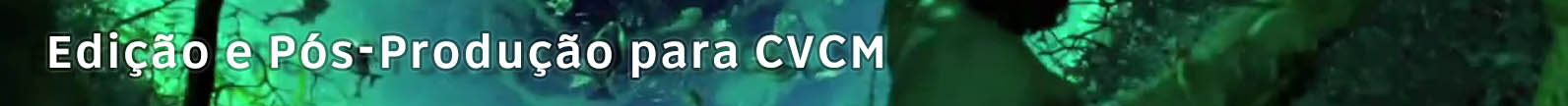1) Visionamento e análise de conteúdos de pós-produção vídeo:
- Cinesite
- Digital Domain
- The Mill
- Anúncio HP
- Dylan Cole Studio
- Mezzo vfx Breakdown
- Boardwalk Empire Breakdown
- Mattepainting Breakdown
- Ingreme
- Irmã Lucia
- Nova Imagem
- Cinesite
- Digital Domain
- The Mill
- Anúncio HP
- Dylan Cole Studio
- Mezzo vfx Breakdown
- Boardwalk Empire Breakdown
- Mattepainting Breakdown
- Ingreme
- Irmã Lucia
- Nova Imagem
Profundidade de Cor (Bit Depth)
Formatos de Imagem:
- Ficheiros
- Tamanho de imagem
Ficheiros para aula:
https://copy.com/ydUt41FVsS1qtnxf